Learn how to blur or otherwise conceal photos and screenshots on your iOS device if you wish to share them but are concerned about the disclosure of sensitive information.
A skill that will come in handy more often than not is the ability to obscure private details in screenshots and photographs. Remember that nobody wants their private information—including yours—disclosed unless they give you permission.
We will demonstrate a few of the most basic methods for concealing private data on Apple devices.
Almost anything may be blurred away with relative ease using an image editing application. Since it differs slightly among applications, we’ll demonstrate it in Photoshop, a popular picture editor.
How to Censor Sensitive Information in iPhone or iPad Screenshots with Markup?
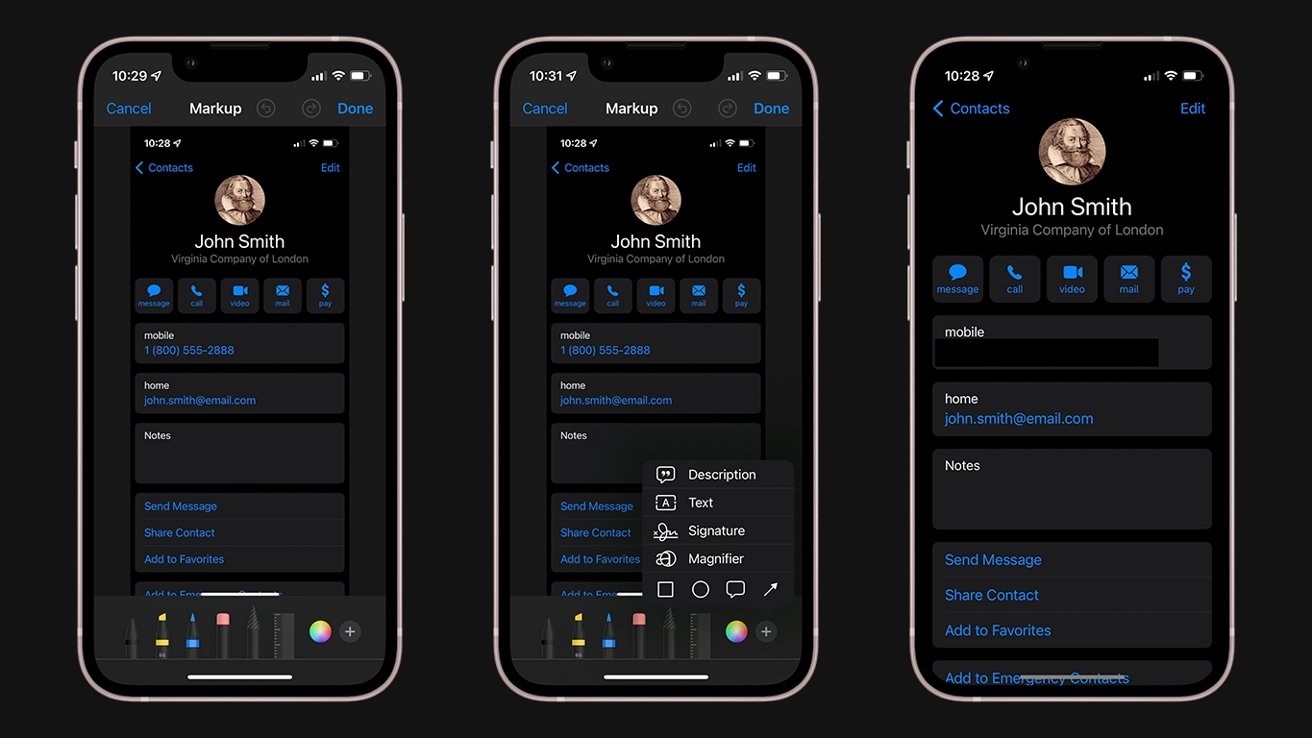
In the Photos app on your iPhone or iPad, find the image or screenshot you wish to edit.
Read More: Why Does My iPhone Hotspot Keeps Disconnecting?
Select Edit.
You may access Markup by tapping the pen-shaped symbol in the top right corner.
Go to the bottom left and hit the plus sign.
After you see the circle, tap the square icon.
Select the Square or Circle icon located in the bottom left corner.
Press the Covered-In Square on the left.
To conceal sensitive information, drag and expand the blue toggles over it.
Read More: What Do You Mean By Share Focus Status On iPhone & How To Use It?
Select Done when you’re done.

